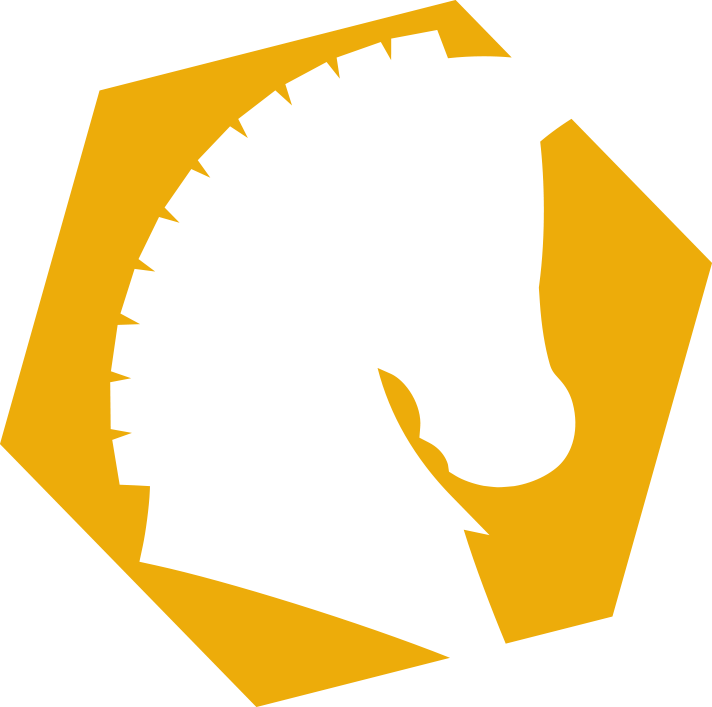Embarking on your board game design journey is exhilarating, but there’s more to it than just dreaming up epic gameplay. When it’s time to bring your vision to life, you’ll be interacting with print companies, and trust us, they speak a different language. From DPI to bleeds, they’ll throw terms at you that might sound like gibberish. But fear not! With the right knowledge, you can confidently navigate these conversations and ensure your game looks as fantastic in print as it does in your imagination. Let’s equip you with the lingo and know-how to talk the print talk!
1. DPI (Dots Per Inch) Ever wondered why some printed images look crisp, while others seem like they’ve had a rough night? Enter DPI or Dots Per Inch. Think of it as the resolution of your printed image. The higher the DPI, the clearer and sharper your game components will appear. A standard computer monitor is typically 72 dpi, but for board games, you’ll want to aim for a minimum of 300 DPI. It ensures that your dragons look fierce, not fuzzy! Typically you can set the DPI or resolution when you initially create a new file in your image editor of choice.
2. Color Modes: CMYK vs. RGB Colors can be tricky! While your computer screen loves the RGB (Red, Green, Blue) mode, printers are die-hard fans of CMYK (Cyan, Magenta, Yellow, Black). Designing in RGB might give you vibrant colors on the screen, but they can look different when printed. To avoid any color surprises, always design in CMYK mode. It ensures that what you see is closer to what you’ll get in print.
 3. Bleed and Safe Area Imagine designing a stunning card, only to find its edges chopped off during printing. Heartbreaking, right? That’s where the concepts of ‘bleed’ and ‘safe area’ come to the rescue. The bleed is extra space around your design outside of the cut area. The bleed is sort of a color overflow that goes beyond the cut line. No cut is perfect, so this overflow ensures that any color or image that is meant to go to the edge of your card, token, or punchout will be sure to go right to the edge.
3. Bleed and Safe Area Imagine designing a stunning card, only to find its edges chopped off during printing. Heartbreaking, right? That’s where the concepts of ‘bleed’ and ‘safe area’ come to the rescue. The bleed is extra space around your design outside of the cut area. The bleed is sort of a color overflow that goes beyond the cut line. No cut is perfect, so this overflow ensures that any color or image that is meant to go to the edge of your card, token, or punchout will be sure to go right to the edge.
The safe area is where all your crucial design elements should reside, far from the danger of the cutting blade. It’s like a protective bubble for your game’s artwork!
4. Space/Breathing Room In design, as in life, sometimes less is more. Giving elements on your board or cards some breathing room can make your game look clean and professional. It’s all about the art of using negative space effectively. Avoid cramming too much onto one card or board section. Let your elements have a little dance floor to themselves, ensuring clarity and a pleasing aesthetic. Aside from looking great, you want to make sure there is enough spacing between text and the edge of a card, for example. More space is always better than less.
5. File Formats and Deliverables Alright, you’ve designed a masterpiece, and now it’s time to hand it over to the printers. But wait! Are your files in the right format? Printers typically love vector files like .AI or high-quality .PDFs. These formats ensure that your designs remain sharp and scalable. Remember to include any fonts you’ve used and save files with layers, just in case there are last-minute tweaks. It’s like packing an extra pair of socks for a trip – always a good idea!
Graphic design for board games is a blend of art and science. With these tips in your designer toolkit, you’re well on your way to creating a game that’s not only fun to play but also captures the eyes of board game fans. Remember, every great board game, from Monopoly to Catan, started with an idea and a design. So, keep those creative juices flowing, consult with your print company, and most importantly, enjoy the process. Game on!